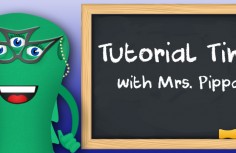We have been working on a lot lately. Since my last update we have fixed a couple bugs, I went to my first Google conference, released a new game, and are about to release another update with a new feature and a new game. Yes, we have been busy. I love getting e-mails with comments like we love your app or my child has done better in spelling since using your app (those are my favorite). I also like getting e-mails about how to make Spelling Monster better. I am always surprised that people are surprised that I e-mail back and am a real person. Ok back to what we have been doing. Continue reading “What We Have Been Up To Lately.” »
Read more...